Change To Forum: Formatting Button
Change To Forum: Formatting Button
|
Administrator
|
I changed the button that was marked "H2" to "Formatting" - 'cause that's what it is. And, I replaced the button descriptions within that were H2, H3, etc with something that is hopefully more descriptive. Plus, I added verbiage to tell the potential user where to type their text.
So, please have a play with that and let me know if it makes sense to you. I find the Indent and Bullet formatting to be very helpful, so wanted you to know what they do and how to use them. Please give them a try. I might be able to make it a bit more explanitory, but will have to learn more formatting code to make the box bigger so's I can get more words in if we need them.
Gary, AKA "Gary fellow": Profile
Dad's: '81 F150 Ranger XLT 4x4: Down for restomod: Full-roller "stroked 351M" w/Trick Flow heads & intake, EEC-V SEFI/E4OD/3.50 gears w/Kevlar clutches
|
Re: Change To Forum: Formatting Button
|
Administrator
|
Actually, I've changed it again. Now the first two buttons are Ordered List and List Item. But if you used the H2 or H3 buttons before and want them back I'll restore them.
The Ordered List button creates start and stop code for an ordered list, meaning a list containing items numbered 1 through N. And the List Item button creates the start and stop code for a single numbered item. Tomorrow I'll create a guide on how to use the buttons, but you can see how it works in the Fancy Schmancy Formatting Thread.
Gary, AKA "Gary fellow": Profile
Dad's: '81 F150 Ranger XLT 4x4: Down for restomod: Full-roller "stroked 351M" w/Trick Flow heads & intake, EEC-V SEFI/E4OD/3.50 gears w/Kevlar clutches
|
Re: Change To Forum: Formatting Button
|
Administrator
|
This is intended to show how to use the new "Formatting" buttons to make fancy posts.
But, since I cannot put the code required to do this into a post and you see the results, I'll take a screen shot and post that below the results.
So, to start with there are two types of buttons in the Formatting family:
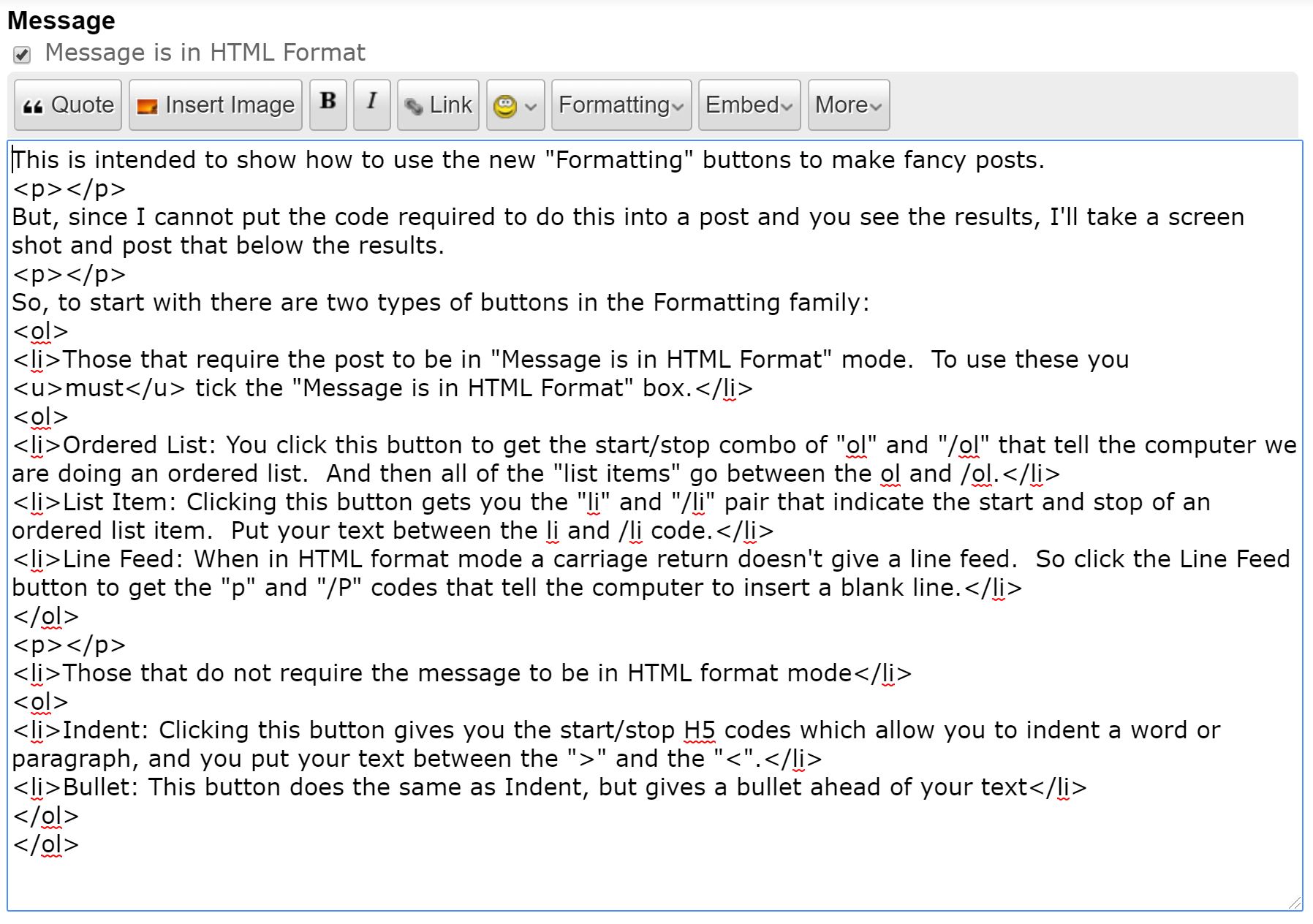
Gary, AKA "Gary fellow": Profile
Dad's: '81 F150 Ranger XLT 4x4: Down for restomod: Full-roller "stroked 351M" w/Trick Flow heads & intake, EEC-V SEFI/E4OD/3.50 gears w/Kevlar clutches
|
Re: Change To Forum: Formatting Button
|
Administrator
|
So, you didn't put a bullet in front of the line saying "Bullet"???
 I'm going to have to find my Bluetooth keyboard to deal with all this. 
Jim,
Lil'Red is a '87 F250 HD, 4.10's, 1356 4x4, Zf-5, 3G, PMGR, Saginaw PS, desmogged with a Holley 80508 and Performer intake. Too much other stuff to mention. |
Re: Change To Forum: Formatting Button
|
Administrator
|
I thought about just putting a bullet on the button, but decided that might be too minimalistic.
Anyway, give it a try and see what you think. Any of it can be changed.
Gary, AKA "Gary fellow": Profile
Dad's: '81 F150 Ranger XLT 4x4: Down for restomod: Full-roller "stroked 351M" w/Trick Flow heads & intake, EEC-V SEFI/E4OD/3.50 gears w/Kevlar clutches
|
| Edit this page |

