App For An iPhone To Show ECU Parameters?
App For An iPhone To Show ECU Parameters?
|
Administrator
|
I know this doesn't really apply to a stock Bullnose, but does anyone have a recommendation on an app for an iPhone to show various parameters from the vehicle's ECU? Both Bill/85lebaront2 and I have Binary Editor with which we can log anything we want, but that takes a Windows laptop and lots of cabling. Instead, I'm wondering about an app that communicates via wifi or BT with a dongle plugged into the OBD-II port.
One I'm wondering about is DashCommand - OBD-II Gauges. Have any of you used it? Or do you have recommendations for other similar products?
Gary, AKA "Gary fellow": Profile
Dad's: '81 F150 Ranger XLT 4x4: Down for restomod: Full-roller "stroked 351M" w/Trick Flow heads & intake, EEC-V SEFI/E4OD/3.50 gears w/Kevlar clutches
|
Re: App For An iPhone To Show ECU Parameters?
|
Administrator
|
Don't know, looks interesting though. My question is "how does the app receive it's data?". If through Bluetooth, then it obviously would require a transmitter or transceiver plugged into the OBD-II port. It is also probably configured to read and display the commonly needed parameters, not everything we read with BE.
Bill AKA "LOBO" Profile
"Getting old is inevitable, growing up is optional" Darth Vader 1986 F350 460 converted to MAF/SEFI, E4OD 12X3 1/2 rear brakes, traction loc 3:55 gear, 160 amp 3G alternator Wife's 2011 Flex Limited Daily Driver 2009 Flex Limited with factory tow package Project car 1986 Chrysler LeBaron convertible 2.2L Turbo II, modified A413 |
Re: App For An iPhone To Show ECU Parameters?
|
Administrator
|
It says "OBD-II Hardware compatibility: Auto Meter DashLink, PLX Kiwi 3 and Kiwi 4, OBDLink MX+, ELM compatible WiFi and , GoPoint BT1". All of those plug into the OBD-II port and use the power therein to broadcast a signal. The PLX, OBDLink, & ELM are wifi devices, and the GoPoint is Bluetooth.
I have a Veepeak VP01, which is wifi, that works with the current app I have. But it is a pain to connect to it from the app because you have to disconnect from your current wifi connection and then connect to the one that device puts out. However, since it doesn't have any internet connectivity the phone reverts back to the home wifi network, and you have to play that game a couple of times to get the connection going. But once you do it works fine. Instead I'm interested in the Bluetooth approach, like the GoPoint BT1, which should work every time you fire the vehicle up w/o quitting your wifi connection. However, Amazon says it is currently unavailable. One of the reviews on the DashCommand says "Works flawlessly with Amazon's recommended Foseal OBD II WiFi dongle." But when I looked on Amazon all the Foseal devices I see are wifi, so I'm missing something. However, there are lots of fairly inexpensive BT dongles, although most say they aren't compatible with iOS so you have to be careful. Given that I called Autometer, who make the DashCommand and talked to Steve. He recommended the OBDLink products, and said "You don't need an expensive one. The MX+ would do." But the MX+ is $140! So we need someone to recommend a BT dongle that works with iOS. In the interim I might give DashCommand a try using the wifi dongle I have if no one has a better suggestion.
Gary, AKA "Gary fellow": Profile
Dad's: '81 F150 Ranger XLT 4x4: Down for restomod: Full-roller "stroked 351M" w/Trick Flow heads & intake, EEC-V SEFI/E4OD/3.50 gears w/Kevlar clutches
|
|
Administrator
|
I'd check out Torque. I know it can do a lot but not sure if it'll do what you need.
Scott
'Camano' 1986 F250 Supercab XLT Lariat 460/C6 'Chanute' 1980 F350 C&C 400/NP 435 - Gin Pole But there ain't nothin' wrong with the radio |
Re: App For An iPhone To Show ECU Parameters?
|
Administrator
|
Can you be more specific? When I look on the app store there are bunches of apps with Torque in the name or the description.
Do you have it?
Gary, AKA "Gary fellow": Profile
Dad's: '81 F150 Ranger XLT 4x4: Down for restomod: Full-roller "stroked 351M" w/Trick Flow heads & intake, EEC-V SEFI/E4OD/3.50 gears w/Kevlar clutches
|
|
Administrator
|
Sorry, looks like the real Torque is android only. I googled it for iOS and had results but after your post I looked and see now that they are different developers. So scratch that.
Even with the android app I haven't used it but looked into it awhile back as it seemed to be the popular one.
Scott
'Camano' 1986 F250 Supercab XLT Lariat 460/C6 'Chanute' 1980 F350 C&C 400/NP 435 - Gin Pole But there ain't nothin' wrong with the radio |
Re: App For An iPhone To Show ECU Parameters?
|
Administrator
|
Yes, the popular one named Torque I found was Android-only. But there are bunches of name sakes, at least one of which requires you to give it a 5-star rating just to open it.
 I'm thinking DashCommand may be the one, but still would like to see what others have used or know about. Unfortunately I didn't get the wide-band AFR to feed through the ECU, so there won't be a way to record it. Still, I have the gauge and all I really want to be able to do is to check up on the system from time to time, so an app would be ideal.
Gary, AKA "Gary fellow": Profile
Dad's: '81 F150 Ranger XLT 4x4: Down for restomod: Full-roller "stroked 351M" w/Trick Flow heads & intake, EEC-V SEFI/E4OD/3.50 gears w/Kevlar clutches
|
Re: App For An iPhone To Show ECU Parameters?
|
This post was updated on .
In reply to this post by kramttocs
Torque Pro is good. Worth every penny of the $5.
I run it on my 1995 Ranger's Android Head Unit (or three of them, #2 was installed and present at the Truck Show last year); I also hardwired a USB adapter to a Y-splitter (with a slightly remounted OBDII port) so it looks more or less stock (other than the touchscreen head unit). I also use the app for navigation (Waze + my phone's internet connection tethered), music (flash drive + CloudPlayer), and TPMS (USB kit made just for these head units). Side note: Android head units can be very fickle (and anemic)... The fact that head unit #2 required a custom daughterboard to mostly function OK (the board I had on display) and that the current one requires a custom ROM, rooting, and adding vent holes and a cooling fan should show how these aren't what one would call "idiot friendly". But when they work, they work well. I also run torque on my phone and use it with a bluetooth adapter for diagnostics (and logging on things with OBDII that aren't my ranger). One caveat: It can only see OBDII data... any data not part of the standard it likely won't be able to see. But at least on my "early" OBDII setup on the ranger, I do get quite a bit of data. Here's what my main screen has for a layout (customized, not the default!):  (not sure why it's not showing/calculating vacuum... weird, usually that works?) And a diagnostics screen I made: 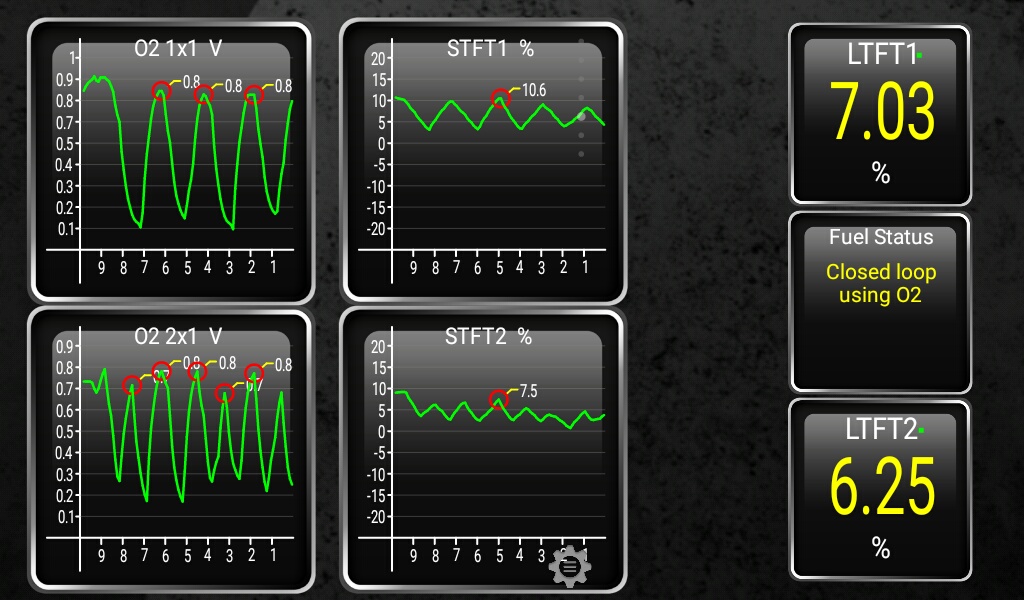 No good if you're not on Android... but if that's a direction you want to go, old android phones/tablets aren't expensive and wouldn't be a terrible way to go (I only went with the head unit on the Ranger due to how small/cramped the dash is).
1984 F150: 300 L6, AOD, RWD. EEC IV / TFI, Feedback Carter YFA Carb. Stock everything but radio (for now).
|
Re: App For An iPhone To Show ECU Parameters?
|
Administrator
|
Thanks, Larry. That's the kind of stuff I want to watch on my phone. But I really don't think I want another device to worry about, so want to be able to run it on iOS.
A couple of questions. What parameter are you watching to get closed loop? And what parameter is vacuum?
Gary, AKA "Gary fellow": Profile
Dad's: '81 F150 Ranger XLT 4x4: Down for restomod: Full-roller "stroked 351M" w/Trick Flow heads & intake, EEC-V SEFI/E4OD/3.50 gears w/Kevlar clutches
|
Re: App For An iPhone To Show ECU Parameters?
|
Not sure on both counts... I know some of the "parameters" one can view are calculated (like MPG)... since the ranger has a MAF (no baro), Either PCM is calculating it or Torque itself is.
I recently reimaged my head unit and had to use a old archival copy of the dashboard layout... Vacuum may have been something I removed later and swapped for goodness knows what else (the only change I found was how I had the music control buttons set up).
1984 F150: 300 L6, AOD, RWD. EEC IV / TFI, Feedback Carter YFA Carb. Stock everything but radio (for now).
|
| Edit this page |

